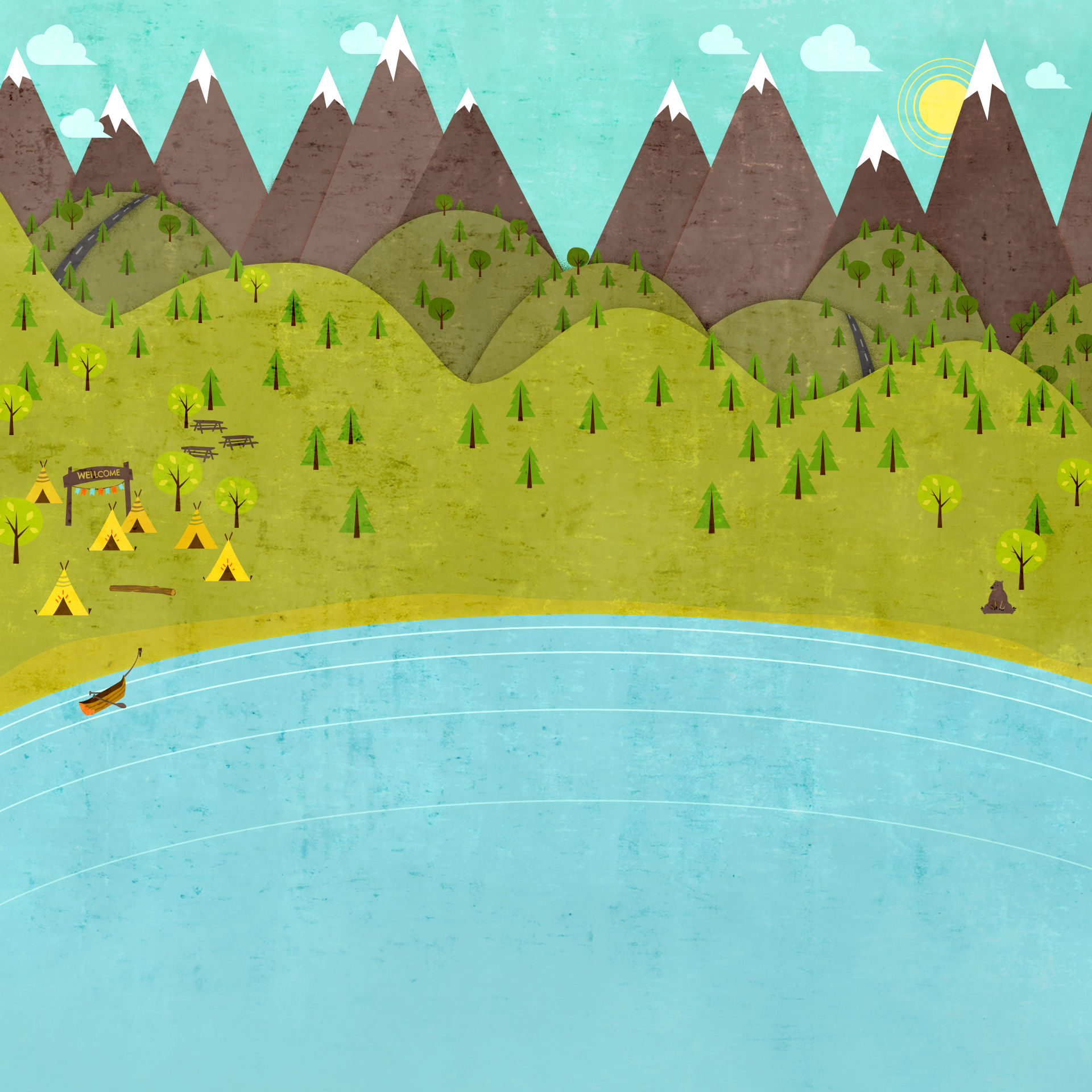CampersAPP
Looking for a way to stay connected during your camping vacation at Stoney Creek? Look no further; campersAPP is here! This free app is a great tool for all of our campers at Stoney Creek! It gives you updates on weather, news, activities, and more.
Follow these step by step instructions for downloading camersAPP and logging in to Stoney Creek:
Downloading CampersAPP
You can download campersAPP onto your smart phone from Google Play or the iOS App store. Search "campersAPP" (no spaces) and look for this symbol:

Login to Stoney Creek
Now that you've downloaded campersAPP, it's time to login. There are two ways you can login to Stoney Creek. You can use the map feature, just click on the campersAPP icon in Osseo, Wi (below Eau Claire) and click "Enter Park" for Stoney Creek RV Resort


Or you can use the "campground login" box, type "stoneycreek" (it should be one word, no spaces. Capitalization doesn't matter.) Then click "Log In"

CampersAPP Features for Campers
Now that you are logged in, your main screen should look like this:

From this screen you can access the weather screen, a flashlight, a compass, or the menu of extra features. If you click the middle menu button, you can see the following features:

Overview of each feature:
Park Info- Here you will find some general information on Stoney Creek, our policies, and more.
Alerts- Alerts are sent periodically throughout the season for a variety of reasons such as weather notifications, activity change, lost/found pets, and other important updates for our guests. We highly recommend you turn on your notifications during your stay so you can be alerted. See how to turn on notifications below.
Map- Campground Map
Activities- This screen has a current hourly list of our upcoming activities such as BINGO, scavenger hunts, costume contests and more. If you have your activity notifications turned on, you will receive a notification 15 minutes before a activity starts. This is the best place for up-to-date info on activities as some activities/times may change from the paper copy you are given at check-in.
News- This area is occasionally updated by our staff for any new things happening at Stoney Creek.
Contact- Phone and email information for our front desk. Also the after-hours manager's contact information is listed for any after-hours (non emergency) situations. You can call or text for this option, but please note that the text option is one-way only. You can not receive a response back.
Morey- Have fun with our VR version of Morey the Moose!
Feel free to explore this screen and learn more about Stoney Creek.
Notifications
If you would like to receive activity notifications and alerts when some is happening at Stoney Creek, follow these steps:
Click on the person symbol in the lower left-hand corner. Then, click on the "Settings" button, then you can see notification settings.

By activating the "Activity Reminders," you will get a notification 15 minutes before activities start.
You can always turn off notifications when you aren't at Stoney Creek, just don't forget to turn them back on when you are back at Stoney Creek! Make sure you allow push notifications in your device settings or it will override your notification options.
Still have questions? Email us at info@stoneycreekrvresort.com